Transitioning to the FORMA Desktop Application
As part of Spentys' long-term product evolution, we are transitioning from the iPad app to our new FORMA Desktop Application. This article outlines the reasons behind this shift, what it means for you, and how to start the transition smoothly.
Why we're transitioning to Forma Desktop
Since 2024, Spentys has been actively investing in the development of the FORMA Desktop App. This decision was based on our goal to deliver:
-
More powerful performance for complex 3D modeling
-
Faster access to new features
-
Greater stability and reliability
Compared to the iPad app, the desktop application provides significantly more capability and flexibility for both clinicians and technicians.
As a result of this shift, Spentys is no longer actively updating the iPad app. It remains available only as long as it remains compatible with the latest iOS updates. However, this cannot be guaranteed in the future.
iOS 26 and the risk of incompatibility
In September 2025, Apple released iOS 26, which was not initially validated for compatibility with the Spentys iPad app. Although we tested and temporarily confirmed its functionality, this introduced a real risk of sudden interruption in service.
To be safe, we currently recommend not updating your iPad to iOS 26 if you rely on the app. However, please note that this is not a long-term solution, as future iOS updates may render the app unusable without warning.
What you need to do
We encourage all users to begin planning their migration to the FORMA Desktop App and our Web Order Form. Here's how:
-
Download the FORMA Desktop App
Visit spentys.com to download the latest version of the application, available for Windows (and soon macOS).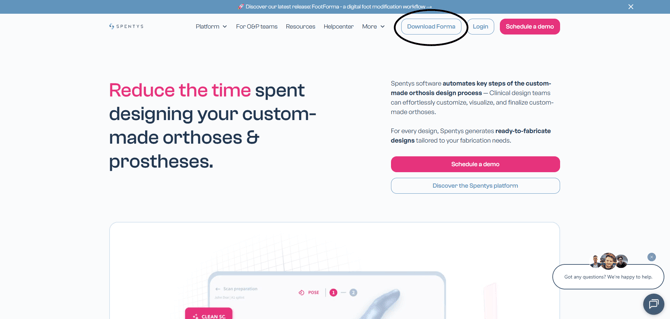
-
Submit orders via the web platform
Since the desktop app runs locally, 3D files must be submitted to Spentys using the Spentys Order Form on our web platform. -
Work with your customer success manager (CSM)
Your Spentys CSM will reach out to guide you through the transition step by step. Our goal is to help all users fully migrate to FORMA before the end of the year.
We're here to support you
We understand that migrating to a new workflow takes time and adjustment. That’s why our Customer Success Team will work closely with you to ensure a smooth, personalized transition.
If you have any questions about the FORMA application, compatibility concerns, or the ordering process, please:
-
Visit our support page or contact us through the Spentys website
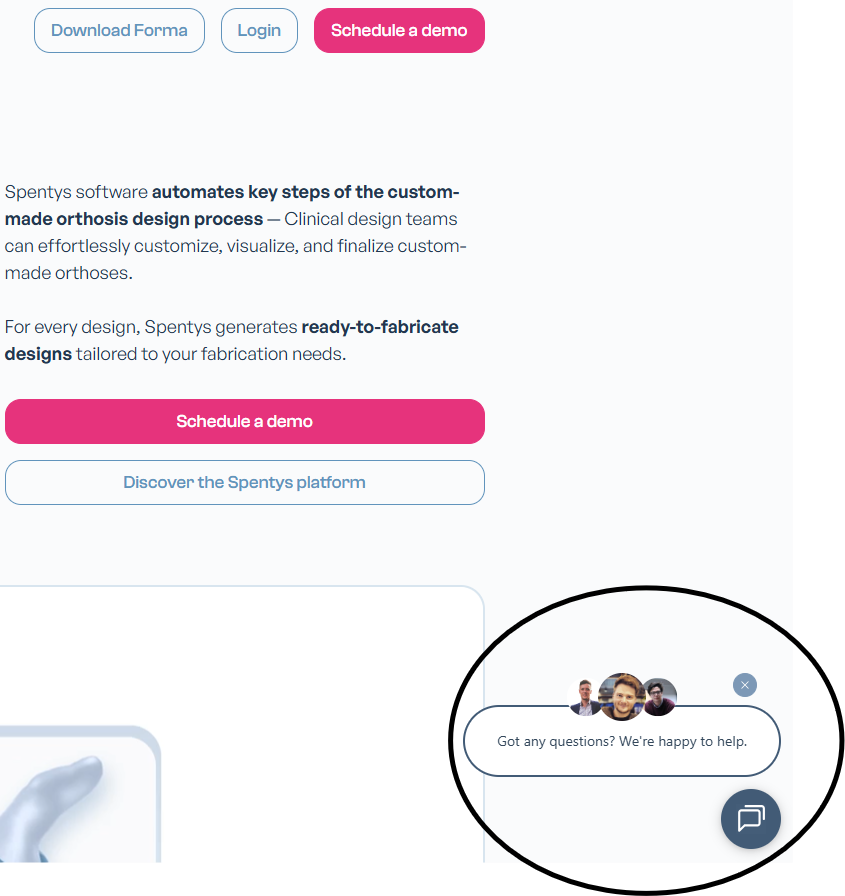
-
Or contact your Customer Success Manager directly