Macu4 is currently available to Spentys users on the iOS application and can be ordered in a few simple steps.
Macu4’s upper limb prosthetic sockets are designed to be customizable, adaptable, lightweight, breathable, and waterproof. They come in exchangeable activity modules, which vary in size depending on the user.
.jpg?width=688&height=387&name=May%20pictures%20(9).jpg)
Step-by-step guide
- Once on the iOS application, create a new order and fill in your patient details.
- Under the product step, you will have two options, with the default on “Orthosis.” Select the “Prosthesis” option.
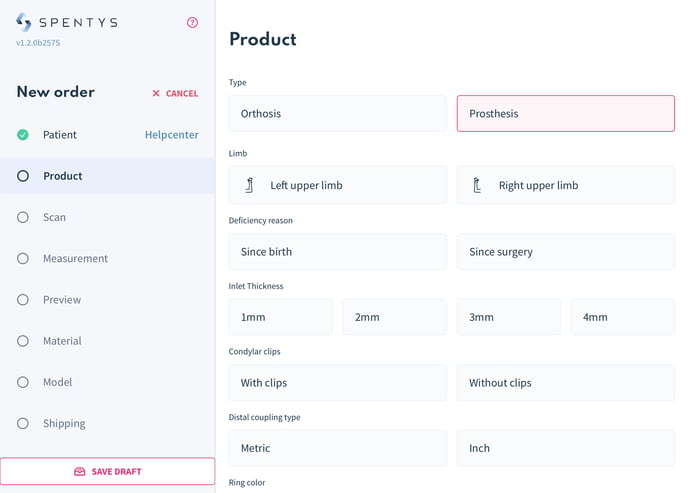
- Under the prosthesis option, you will have a list of fields to complete. Select the appropriate answers appropriate for your patient
- Take a scan or import a scan of the appropriate limb
- In the measurement step, clean up any unwanted artefacts and align your scan.
- Next, set the landmarks to identify the measurement parameters. Use the measurement guide to select the points depending on the stump type.
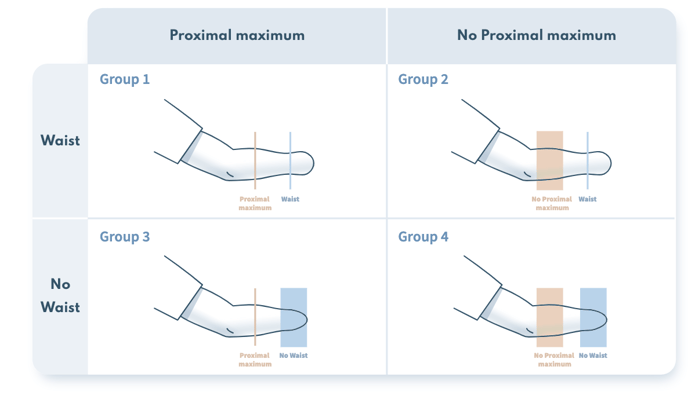
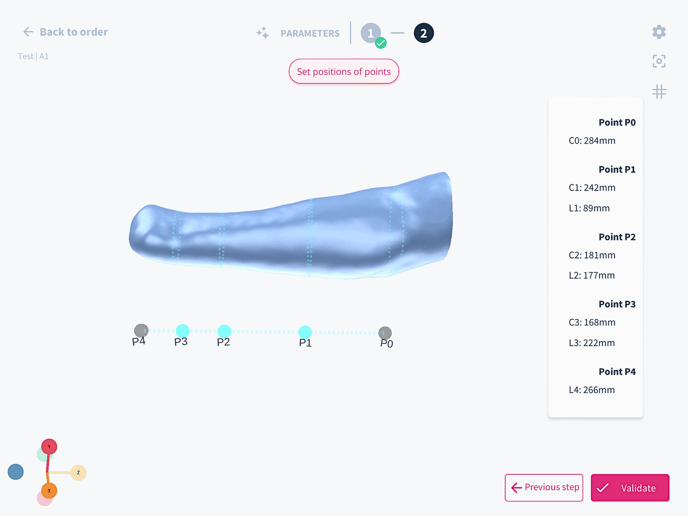
- Finally, save and export, and you can preview your socket.
You can only print Macu4 sockets through Spentys, so all the print details are pre-filled. Add your shipping details and hurray at the end of your order; you’re done!
