How to collaborate with a Spentys designer?
You can choose to have your orthosis designed by a Spentys designer.
The FreeForma tool doesn't allow you to model all models from the catalogue yet, therefore you can also opt to have a Spentys designer create the orthosis.
Tip: You can also opt for this service when you are in a hurry. You take the scan and we do the rest.
When choosing this option, the scan and the information will be sent to one of our designers.
If you choose to let a Spentys designer model the orthosis, it is highly recommended to provide more information on the orthosis.
Note: E.g., pictures of the limb, scars, area indications, visual instructions, to name a few.
This clip shows an example of the options you will be asked when collaborating with a Spentys designer. Afterwards, it will be explained in more detail.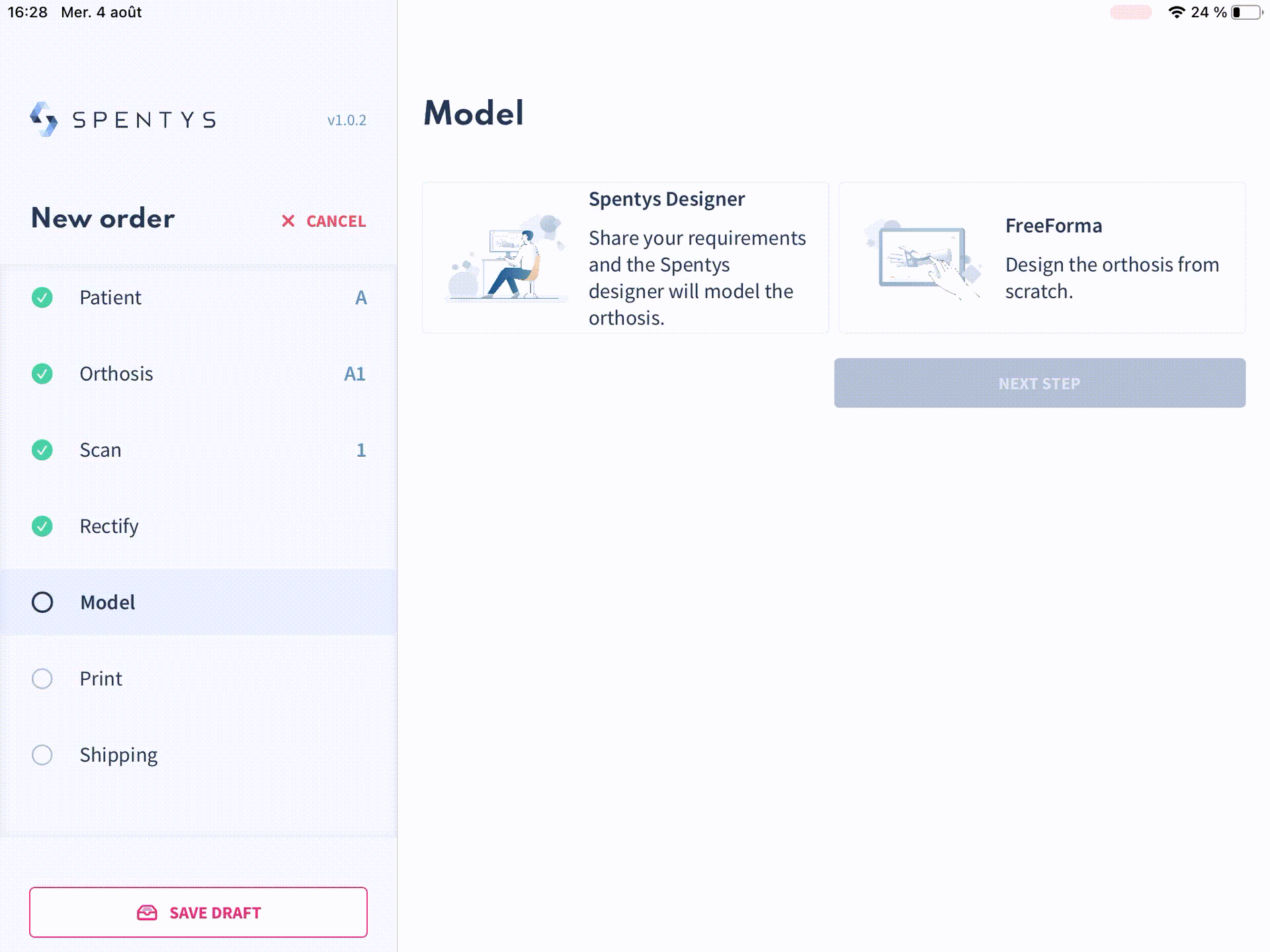 You can ask to review the model by selecting the button. The button will turn pink when selected. This will allow you to review the model that has been designed before it will be 3D printed. This may affect the delivery time, but you will be sure the model will be designed the way you had in mind before it will be printed.
You can ask to review the model by selecting the button. The button will turn pink when selected. This will allow you to review the model that has been designed before it will be 3D printed. This may affect the delivery time, but you will be sure the model will be designed the way you had in mind before it will be printed.
Note: Keep in mind that model reviews can affect the delivery time. But the extra step eliminates the risk of miscommunication or bad understanding.
Next, you will be asked about a closing system for the orthosis. If you want to add a closing system yourself, select ‘No’. Don't worry the designer will leave enough space for you to attach the closing system.
But you can also let the Spentys designer add a closing system by selecting ‘Yes’.
- Our standard closing system is a combination of beltloops and blue Velcro straps.
- Standard settings for the beltloops are:
- Minimum length of 35mm.
- Minimum thickness of 5mm.
- Minimum clearance of 4mm.
- The count of the straps depends on what kind of model you have selected. E.g. H1 counts only one strap (two beltloops), while A1 can count up to three straps (six beltloops).
- We can also provide a closing system with the use of belt buckles. You can select this option on the platform.
- Standard settings for the beltloops are:
When our designers model orthoses they use a standard global offset of 1mm. You can change the global offset if you want to add extra padding/foam, for example.
Tip: If swelling of the limb occurs at the time of scanning the limb, chances are the splint will not fit properly when swelling decreases since our models are fit to the body image scan. You can always add extra plastazote (padding/foam) to accommodate for swelling and to make the splint fit your patient again while safeguarding the immobilising effect.
If you were not able to get the correct immobilisation position when scanning the limb, you can write down the correct position, so our designer can adjust the scan to the desired position.
Lastly, you can select if you want alveoli added to the splint. You can choose between small or large alveoli.
Tip: We recommend adding alveoli to the splint. Alveoli will help with sweating and in comparison, to a traditional splint will it easily be seen if swelling or any form of irritation occurs.